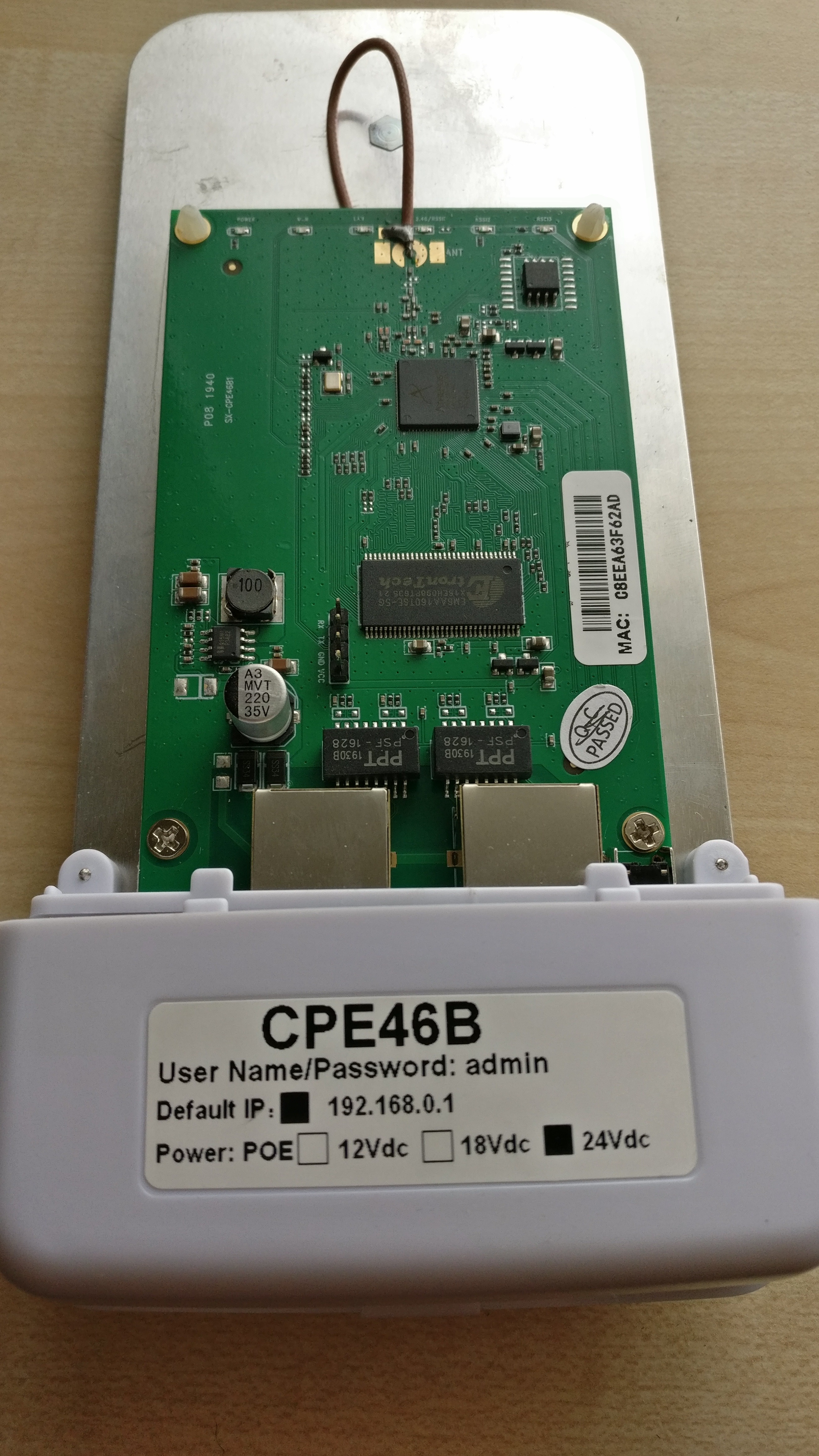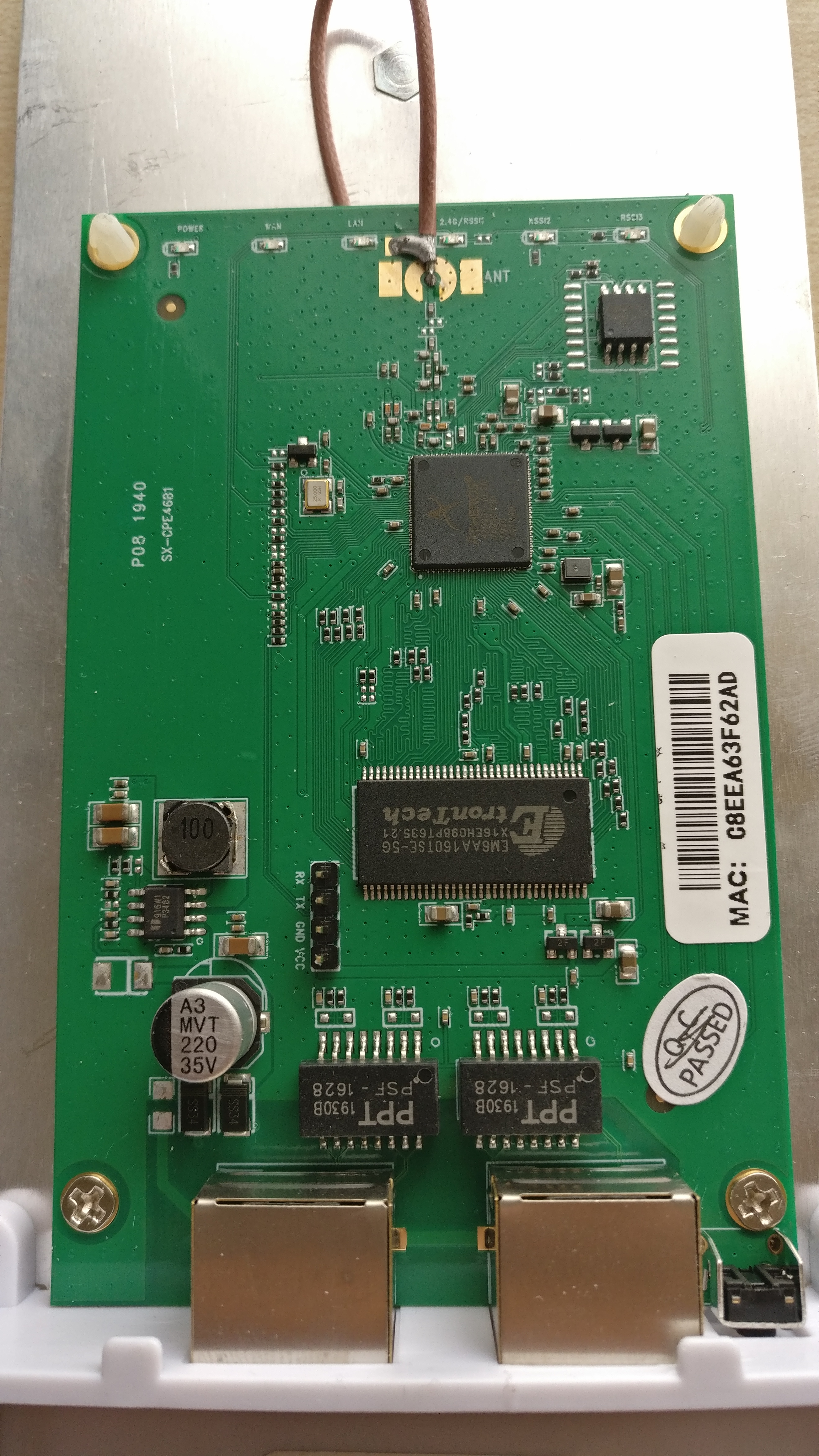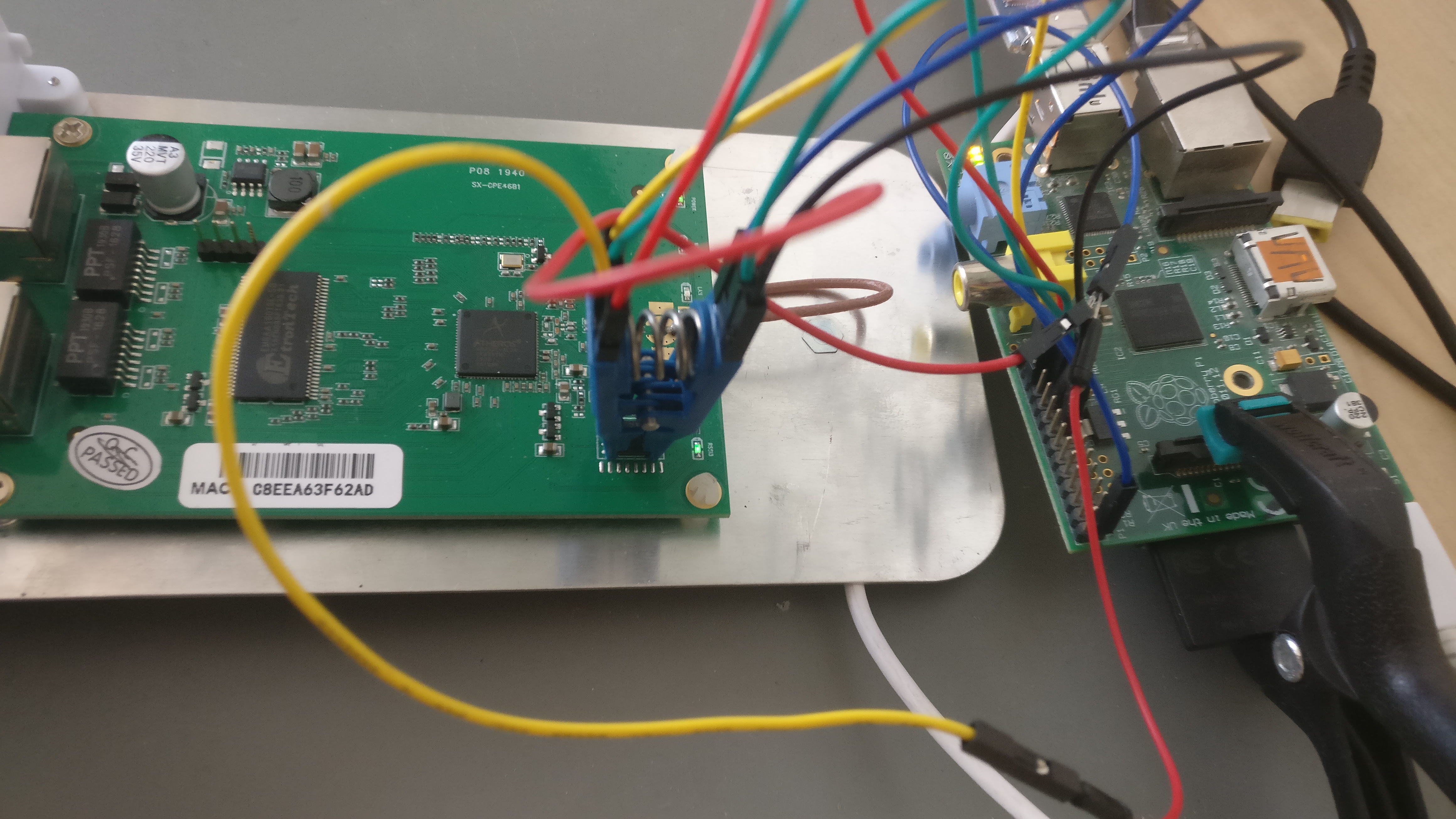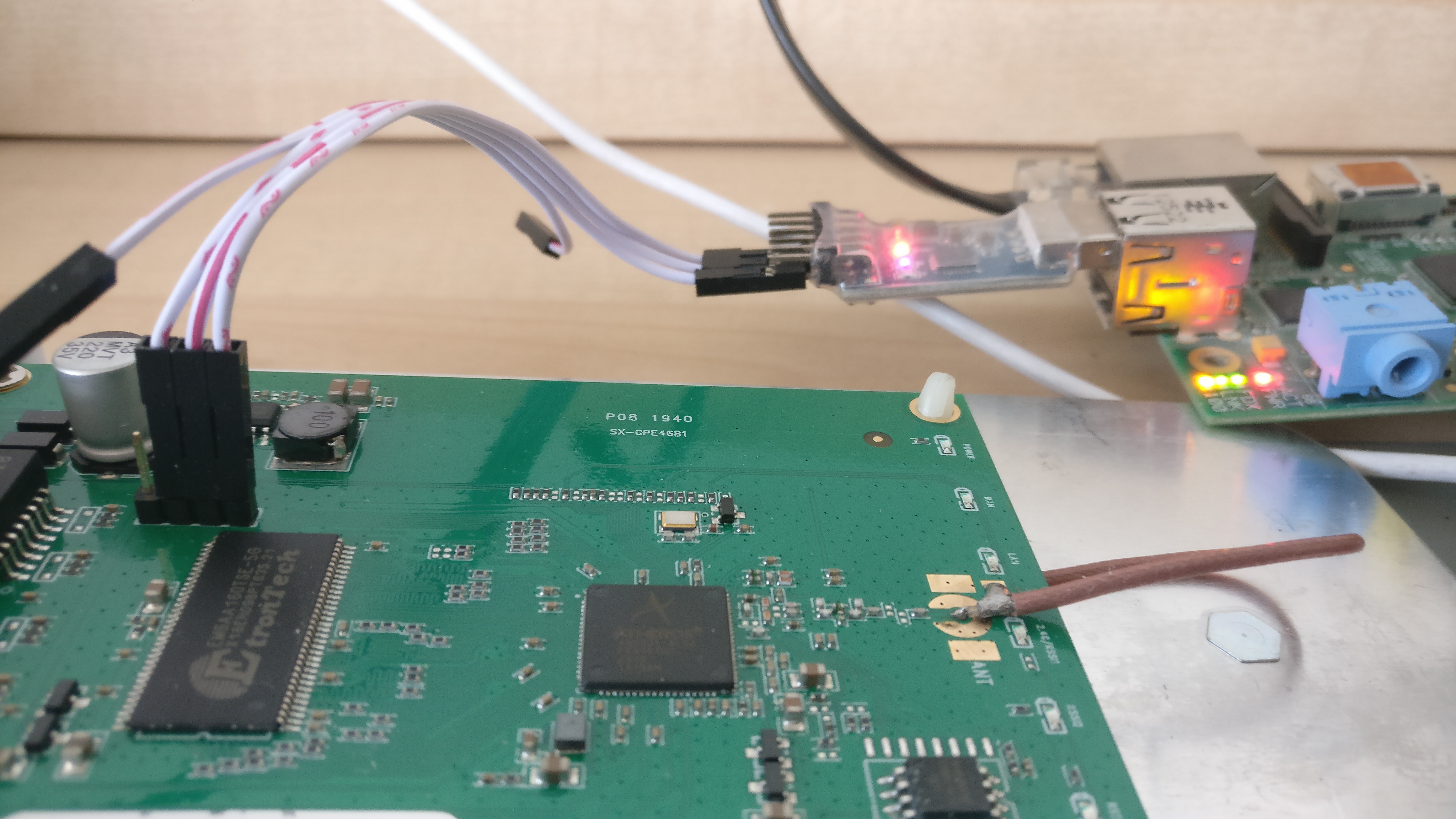| flash | ||
| images | ||
| openwrt/target/linux/ath79 | ||
| Readme.md | ||
Porting OpenWRT to a board with a supported SoC
Intro
Recently, some network devices caught my attention both on Aliexpress and Alibaba. Specifically, I found some interesting outdoor equipment for a very low price, ranging between 10-25$.
- https://it.aliexpress.com/item/32964460654.html
- https://it.aliexpress.com/item/4000091742124.html
- https://www.alibaba.com/product-detail/AR9331-long-range-wifi-192-168_62106638650.html
These are 2.4ghz AR9330 based boards, powered via POE (although on a non standard voltage), with two 10/100/1000 ethernet ports, an integrated antenna and a waterproof enclosure. I received the first one from Aliexpress but i plan to get some other to test as well.
There's a video on YouTube of someone unpacking and reviewing it. It also show the OEM web interface.
Pictures
PCB
From the PCB picture it is clear that the board has an easily accessible serial header and that it has a SOIC8 flash chip (Winbond 25Q64). Given this info, there are two possibilities to start learning about the board via hardware: connecting to the serial console and get whatever the oem firmware prints out and do a direct hardware image of the flash chip.
Dumping firmware
Dumping the original firmware without hardware
Before even trying the SOIC clip or the serial port i wanted to check around the stock firmware. It looks like the device has no DHCP server but it has a fixed 192.168.0.1 ip address and default admin:admin credentials.
By default, there's only the web intrace and a telnet server listening on the public interface. The credentials for the telnet interface are root without password.
CPE46B mips #1 Thu Sep 5 18:02:48 CST 2019 (none)
CPE46B login: root
Ziking logintalk start ...................
Interactive mode
> help
help :Show this usage help
art.sh :Run art server
get_log :Download log from ap to remote. Usage: get_log [remote ip]
ifconfig :Network configuration commands
ip :Network configuration commands
iwconfig :Wlan configuration commands
iwpriv :Wlan configuration commands
iwlist :Wlan configuration commands
oem :Change/Show MAC address & sn; Usage: oem get/set
ping :Command ping
ps :Command ps
route :Network configuration commands
sendAT :Send AT command for lte device
show_oem :Show OEM infomation
show_ver :Show AP software version
tc :Qos configuration commands
top :Command top
wlanconfig :Athreos wlan configuration commands
T1 :Test 5G RF with 20M bandwidth
T2 :Test 5G RF with 40M bandwidth
T3 :Test 2.4G RF with 20M bandwidth
T4 :Test 2.4G RF with 40M bandwidth
T5 :Test upload.Usage: T5 [remote ip]
T6 :Test download.Usage: T6
>
While upon collecting the user is dropped in a restriced pompt with few commands available, it is possible to inject commands in almost any of it via common shell separators |;&.
With the command injection is easy to understand that the device is already running a heavily customized OpenWRT fork, running on Linux 2.6.31.
> iwconfig|uname -a
lo no wireless extensions.
eth0 no wireless extensions.
eth1 no wireless extensions.
wifi0 no wireless extensions.
br0 no wireless extensions.
Linux CPE46B 2.6.31--LSDK-9.2.0_U9.915 #1 Thu Sep 5 18:02:48 CST 2019 mips GNU/Linux
Catting /proc/mtd gives more info about flash layout.
> iwconfig|cat /proc/mtd
dev: size erasesize name
mtd0: 00010000 00010000 "u-boot"
mtd1: 00010000 00010000 "u-boot-env"
mtd2: 00360000 00010000 "rootfs"
mtd3: 00100000 00010000 "uImage"
mtd4: 00360000 00010000 "rootfs1"
mtd5: 00010000 00010000 "NVRAM"
mtd6: 00010000 00010000 "ART"
And /proc/cpuinfo about the SoC and the CPU.
> iwconfig|cat /proc/cpuinfo
system type : Atheros AR9330 (Hornet)
processor : 0
cpu model : MIPS 24Kc V7.4
BogoMIPS : 266.24
wait instruction : yes
microsecond timers : yes
tlb_entries : 16
extra interrupt vector : yes
hardware watchpoint : yes, count: 4, address/irw mask: [0x0000, 0x0020, 0x0020, 0x0588]
ASEs implemented : mips16
shadow register sets : 1
core : 0
VCED exceptions : not available
VCEI exceptions : not available
By knowing the size of each mtd partition, we get to know that it has a 8M flash chip. This makes sense given that the chip has written on it 25Q64, where 64 is the size in Megabits.
Using dd it is possible to dump each partition, download it and even reasseble the full firmware image simply with cat afterwards.
for X in 0..6
> iwconfig|dd if=/dev/mtd0 of=/var/tmp/web/mtdX
for X in 0..6
# wget http://192.168.0.1/mtdX
# cat mtd0 mtd1 mtd2 mtd3 mtd4 mtd5 mtd6 > flash.bin
# ls -lart flash.bin
-rwxrwxrwx 1 user user 8388608 Apr 12 12:40 flash.bin
Where 8388608/1024=8192K.
When the device boots up, a lot of custom scripts and services will run. The most custom part of the firmware, which means the web interface and their custom binaries are somehow encrypted or more simply obfuscated and loaded at runtime in ram. At rest, the obfuscated files are called /usr/web.bin, /usr/sbin.bin, /usr/apps.bin. The executable responsabile for decrypting them to more simpler tgz archives is called ap_monitor. Ghidra sucessfully decompile this binary and the obfuscation mechanism is not very complicated and could reversed with not too much effort but there's proably no reason to do so.
Since I was unable to find the manufacturer both on the package or anywhere else, i'll refer to it as ZiKing as it seems that's the name stated in their own proprietary config file. On Aliexpress, the same device is also often said to be made by ANDDEAR. Both do not seem to have any presence on the English internet.
FID="OEM"
FLASH_ID="SPI"
PCB="v1.0"
PN="CPE46B"
PT="AP"
VER="4.3.7"
VER1="4.3.7"
RF_MODE="1T1R"
WAN="0"
EXT_PA="1"
TRSW="1"
SERVER_DOMAIN="www.ziking.net"
DHCPD_EVER="0"
IANA="37260"
MAXNUM=4
####language
CSS_STYLE="SHX46B"
LANG="en"
SUPPORT_LANG="en,zh"
COUNTRYCODE="76"
SUPPORT_COUNTRYCODE="76,156,276,392"
####radio & vaps
MAX_VAPS="8"
MAX_RFS="1"
#0: auto, 1:2.4G, 2-5.8G
RF0_SUPPORT_FREQ="1"
#RF1_SUPPORT_FREQ="0"
SUPPORT_AUTO_ACTIVE="0"
#### product Type
###0: FIT AP mode
###1: WIFI CPE mode
###2: LTE/3G CPE mode
###3: Route mode
####for UPNP
MANUFACTURER="XIAN ZIKING NETWORK COMMUNICATIONS CO.,LTD."
MANUFACTURERURL="http://www.ziking.net"
MODELDESCRIPTION="Wireless Broadband Access Point / CPE"
####
PRODUCT_TYPE="1"
SUPPORT_PRODUCT_TYPE="2,3"
SUPPORT_WAN_MODE="251"
SUPPORT_AUTH_MODE="63"
SUPPORT_WLAN_MODE="7"
SUPPORT_MAC_MAP="0"
PRODUCT_ID="0"
APSYSNEID="SYSNEIDatleast16chars1234567890123456"
AP_NASID="NASIDatleast16chars1234567890123456"
APSYSHOSTNAME="APNAMEatleast40chars1234567890123456789012345678901234567890"
AP_LOCATION="shenzhen"
AP_COVERAGETYPE="2"
AP_DESCRIPRION="Customer Premise Equipment"
AP_SOFT_VERDOR="ZiKing"
AP_ORIG_VENDOR="ZiKing"
AP_CPU="ar9331"
CPU_SPEED="400000000"
#it must be xxMB(type)
AP_MEMORY="64MB(S29GL064M)"
AP_FLASH="8MB(HY57V561620TP-H)"
#max power, dbm
AP_MAX_POWER="15"
PCB0="SX933146B"
BUS="AHB"
SUPPORT_AC_CURL_MGR="0"
AP_SERIALNUMBER=001122334455
Note that the 64M RAM value written there is wrong. This one has 32M but it probably depends on the production batch.
The only thing actually existing, given that as of now the website shows a default page, is their IANA assignment number.
Raspberry PI GPIO with a SOIC8 CLIP
The following istruction are recycled from this other guide.
______
1--| O |--8
2--| |--7
3--| |--6
4--|______|--5
Remeber to research your chip model and manufacturer and double check the pin layout using the official datasheet.
| 1 | 2 | 3 | 4 | 5 | 6 | 7 | 8 | Flash pin number |
|---|---|---|---|---|---|---|---|---|
| CS | DO | /WP | GND | DI | CLK | /HOLD | VCC | Pin name |
| 24 | 21 | GND | 25 | 19 | 23 | GND | 17 | Rpi GPIO number |
Please refer to the multiple flashing guides available
- https://www.flashrom.org/RaspberryPi
- https://libreboot.org/docs/install/rpi_setup.html
- https://karlcordes.com/coreboot-x220/
- https://tylercipriani.com/blog/2016/11/13/coreboot-on-the-thinkpad-x220-with-a-raspberry-pi/
- https://github.com/bibanon/Coreboot-ThinkPads/wiki/Hardware-Flashing-with-Raspberry-Pi
From a root prompt on the Rpi
# flashrom -p linux_spi:dev=/dev/spidev0.0,spispeed=1000 -r flash1.bin
# flashrom -p linux_spi:dev=/dev/spidev0.0,spispeed=1000 -r flash2.bin
# flashrom -p linux_spi:dev=/dev/spidev0.0,spispeed=1000 -r flash3.bin
# sha1sum flash*.bin
Check that all the checksums do match. In case they don't there's probably something wrong in the clip position or in the wiring. Remember that no pin should left floating even if it's not useful for the operation. /WP and /HOLD should be always connected to something like GND or VCC.
Serial interface
The serial header is easy to work with and has clearly written the pinout on it. Any cheap usb adapter will probably work. In my case the baudrate is 115200, however, a script like baudare.py should do the trick.
Common softwares for serial communication are minicom and screen.
# screen /dev/ttyUSB0 115200
Porting
Partition layout
The info learnet from proc/mtd are extremely useful.
* `mtd0 u-boot` is a 64K partition which contains the u-boot bootloader
* `mtd1 u-boot-env` is a 64K partition containing the u-boot configuration
* `mtd2 rootfs` is a jffs2 partition containing the actual image
* `mtd3 uImage` is a squashfs kernel image
* `mtd4 rootfs1` is a jffs2 partition containing a secondary image, probably used for recovery
* `mtd5 NVRAM` is a 64K partition which contains a `tgz` for OEM system configuration files
* `mtd6 ART` is a 64K partition [that contains calibration data for the radio chip](https://github.com/pepe2k/ar9300_eeprom)
The total size is of course 8192K. The partitions are not partitions in an EXT or NTFS sense. The data is just contiguos on the flash but the bootloader and the kernel are responsible for considering the different regions separate.
That's the reason because cat works and it is so simple to work with them.
Since for vanilla OpenWRT a custom partition for configuration is not needed, and two rootfs aren't useful and everything can be packed in a single partition with more space for packages and user data our target could be:
* `mtd0 u-boot` oeiginal image
* `mtd1 u-boot-env` some values here needs to be modified
* `mtd2 firmware` 8000K OpenWRT partition (`firmware` is the standard OpenWRT naming)
* `mtd3 ART` original image
On some other devices this is not needed because maybe the partition layotu already makes sense: ie there are no duplicate rootfs data. They are a bit easier to play with because in that case there's probably no need to manipulate the boot environment. Furthermore, building an image for flashing trough the OEM web interface might be not possible.
U-Boot
U-boot is an Open Source Bootloader mainly for embedded devices. While it is actively developed, the actual version depends on the SDK a vendor provides for its SoC.
Atheros, for ar9330 seems to have used 1.4 as base, which is almost a decade old.